Some explanation about my bios unlock maker :
On the bios setup screen ,you can see seven buttons
and it will link to a tab when we click it on and button will become to yellow
and get the focus. The idea of my unlock maker is let button link to a new tab
that are contained more useful hidden options.
![]()
For example :
This is old contents what you can see under the
OC button.
This is new contents under the OC button
after it modifed.
(Advanced
tab)
Actual unlocked screen in bios.
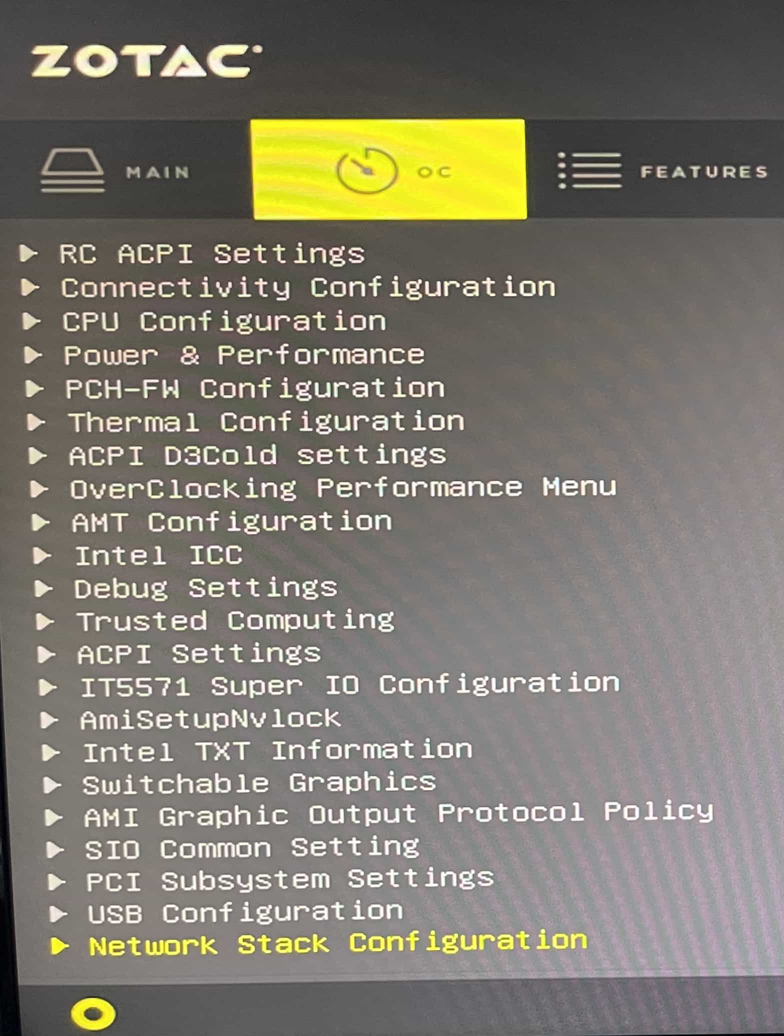
This is old contents what you can see under the
Feature
button
This is new contents under the
Feature button after it modifed.
Actual unlocked screen in bios.
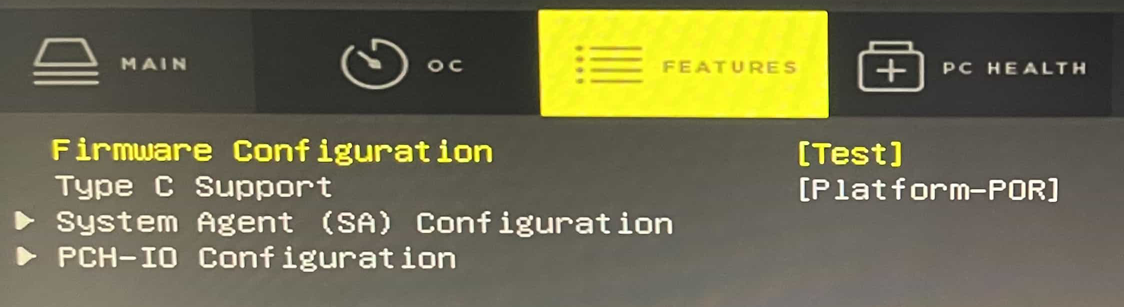
Now i think guys already understand the work
principium with my before unlock makers. Now I will make a little changes
on my new unlock maker(ERP74070C
2K231201).
New change logo:
1. This time i connect the chipset tab below to OC button.
(chipsei
tab)
And because this
platfrom(H670) seems support memory overlcock ,but unfortunately it can't adjust
manually memory parameters on unlocked options.
So ,if we would like to overclock memory we can only use the stock options "Memory
profile" & "Memory Voltage
Adjustment Control" to get a little
memory performance.
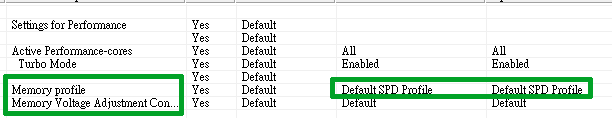
But we already conected
chipset tab to OC button ,so there there have no place to put these two options
,so i spent a long time and research the feasible solutions.
Finally i decide inject them to chipset tab >> System Agent (SA)
Configuration and let all profiles(such as XMP
Profile 1 ,XMP
Profile 2...etc) items appear .
Below is what i changed.
Before modify.
After modified
Tips : You can find other options related in memory on chipset tab >> System Agent (SA) Configuration >>Memory Configuration.
2.
What changes under the Feature button?? This time i don't connect any
tabs to Feature button because i want to stay sub-memu : PCI Subsystem
Settings because
it included some important options ,such as "Above 4G Decoding" ,
"Re-Size BAR Support".
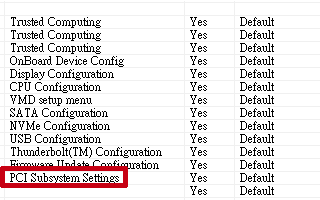
This time i inject Advanced tab to
stock Feature button. If it's success then you can see a new tab
name Advanced under the Feature button.
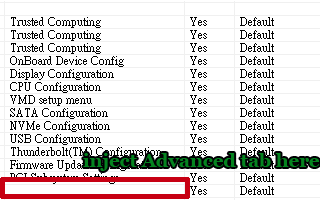
Advanced tab