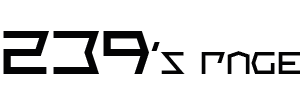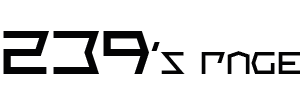Content Description:
This tool
package only for
Asus G30AB and v0602 bios.
Follow
the steps in below ,you will create a modified bios file and
learn how to re-flash it back ,then you will get a bios screen
of menu unlock .
Step1.>(dump bios from your machine)
Run
dump.bat as administrator ,it will generate a bios dump that
names
dump.rom , this bios file is exclusive for your machine.
Step2.>(replace modified module into bios dump)
a) Run UEFITool.exe and load dump.rom.
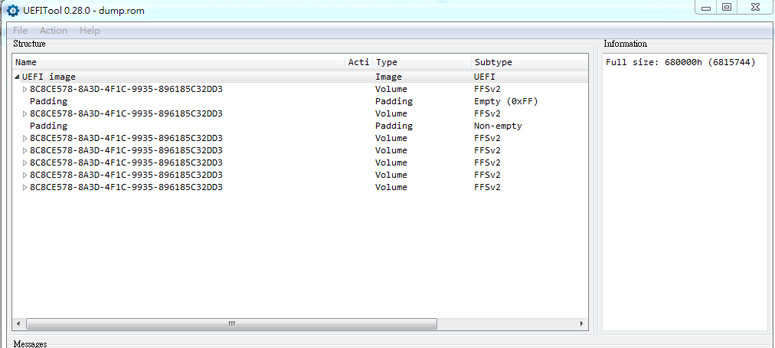
b) Choose File=>Search to open search box
,then go into GUID tab then type 89940
and press OK.
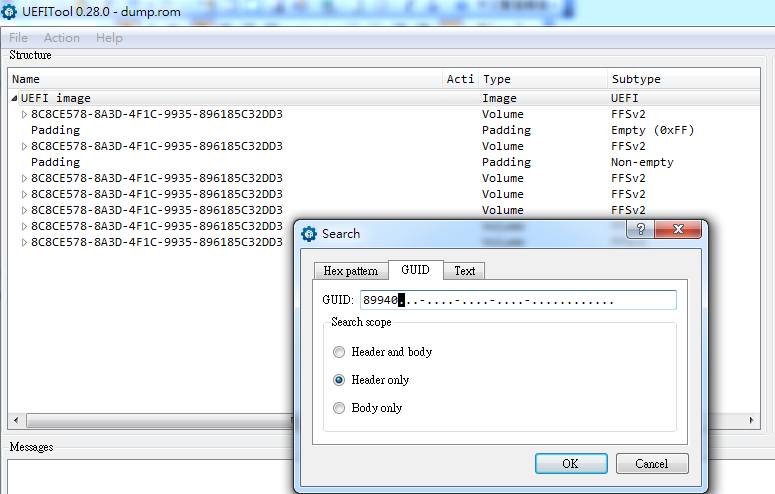
Then you will got.
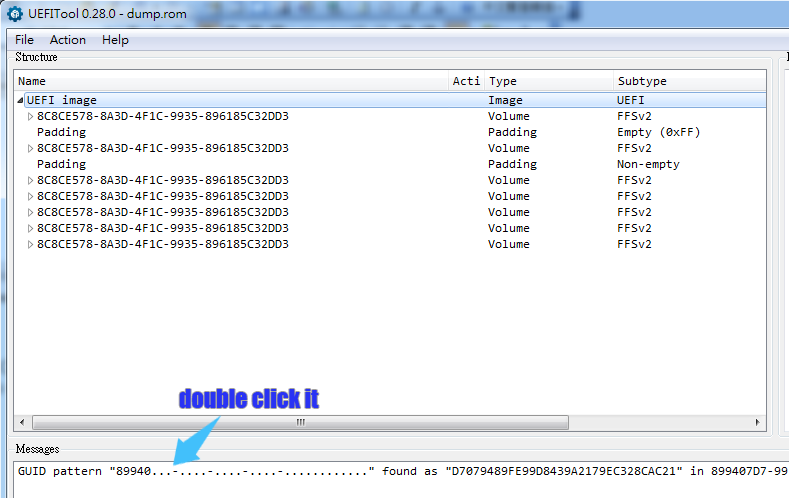
c) Double click the search result then navigate to
899407D7-99FE-43D8-9A21-79EC328CAC21
,
then extend it ,it now looks like below.
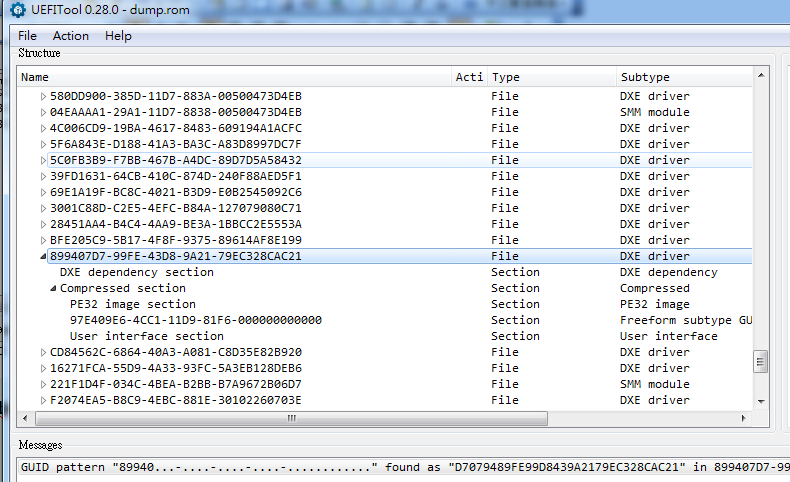
d) Right click
97E409E6-4CC1-11D9-81F6-000000000000 then choose Replace body...
then load
97.bin , then choose File=>Save Image ,then save
it as mod.rom ,now the modified bios is done.
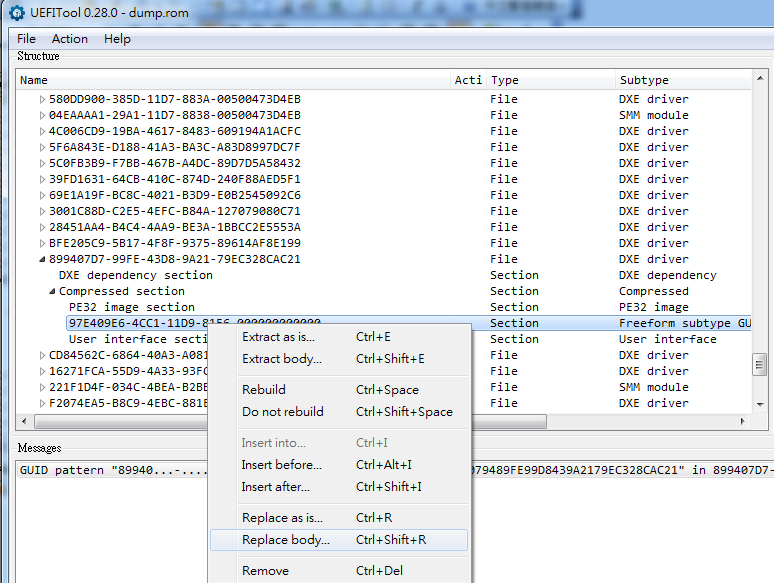
Step3.>(change variable of BIOS Lock)
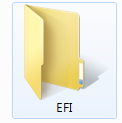
a)
Copy folder "EFI" to a usb flash stick that was already format
to fat32 then reboot system ,then boot this usb device as uefi
model ,it will enter to GRUB sell environment.
You should now see a screen similar with below.
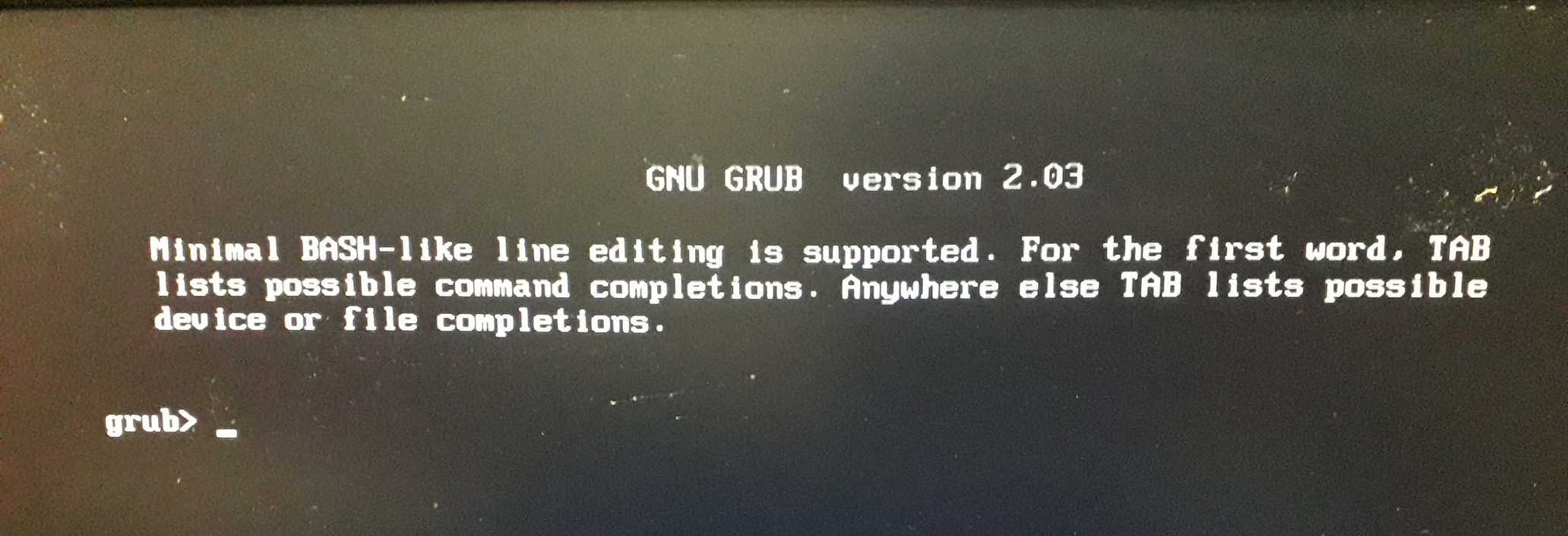
b)
Type below commands and press enter on the Grub. Then you would
get some message about address 0x8A offset to 0x0 ,this
is we need.
setup_var Setup 0x8A 0x0
c)
Exit GRUB shell.(type command reboot then press enter or press
ctrl+alt+del)
Step4.>(re-flash the mod bios)
Return to operating system and try to run flash.bat as
administrator to flash modded bios.
(If it meet any message about write protection ,please repeat
step3.)
Done !
- Back to Top